About this Dashboard
OFM worked with the six public universities and colleges to create this centralized dashboard that displays several accountability measures, such as, graduation rates and the time it takes to complete a bachelor’s degree for each institution and statewide.
The metrics are organized into the three categories listed in the sidebar to the left, with the specific metrics listed below. For questions about the metrics, see the Metrics Calculations document
Student Enrollment |
Student Progress |
Degrees and Graduates |
|---|---|---|
|
|
|
Questions
For questions about this dashboard, please contact the PCHEES Help Desk
Frequently Asked Questions (FAQs)
Table of Contents
- Glossary and abbreviations
- What is the purpose of the dashboard?
- Where does the data for this dashboard come from?
- How was this dashboard developed?
- What academic terms are represented in a year?
- Why isn’t all of higher education included in this dashboard?
- When I choose particular measures, the chart display is blank. Why?
- Why can’t I find information for a specific institution?
- What are pre-college courses and who offers them?
- How do I read the graduation/continuation rate charts?
- The charts for the recent years in the Success metrics show a much lower success rate than in the early years. Why?
- Why are the totals in the Credits to Degree tables so low for some schools or type of student?
- Why is the data displayed on the dashboard different from other sources of data?
- A document (like the Metrics Calculations document) has been updated but I’m not seeing any changes. What do I need to do to see the updated document?
- How do I print or save what I am looking at?
- When is the dashboard updated with new data?
- Who do I contact about questions, suggestions, or training on how to use the dashboard?
Glossary and abbreviations
- COP: Council of Presidents.
The Council of Presidents is the association of Washington state’s six public four-year college and universities. For more than 50 years we have worked to advance collaboration, cooperation, innovation, and efficiency across our sector and broader higher education to help drive economic prosperity, fiscal responsibility, and the advancement of sound public policy. - ERDC: The Washington State Education Research and Data Center.
ERDC works with data contributing agencies and the education research community to fulfill data requests, create dashboards, and conduct research to better understand the education systems in the state. - IPEDS: Integrated Postsecondary Education Data System.
IPEDS is a system of 12 interrelated survey components conducted annually that gathers data from every college, university, and technical and vocational institution that participates in the federal student financial aid programs. The data collections occur in fall, winter, and spring. IPEDS is administered by the National Center for Education Statistics (NCES). - OFM: The Washington State Office of Financial Management.
As the state’s nonpartisan operational arm, OFM plays a role in supplying vital information, fiscal services and policy support that the Governor, Legislature and state agencies need to serve the people of Washington. - PCHEES: the Public Centralized Higher Education Enrollment System.
The Public Centralized Higher Education Enrollment System (PCHEES) serves as the primary source for public four-year higher education data collected from public four-year post-secondary institutions in Washington State. Data in this dashboard originate from PCHEES. - SBCTC: State Board of Community and Technical Colleges.
The Washington State Board for Community and Technical Colleges — led by a nine-member governor-appointed board — advocates, coordinates and directs Washington state’s system of 34 public community and technical colleges.
What is the purpose of the dashboard?
The purpose of the dashboard is to provide the public with information about the Washington State public four-year institutions. It provides a high-level overview of the types of students enrolled, retained, and completing a credential, in addition to the types of degrees awarded. While dashboards generally cannot provide a solution for a particular issue, they can be used to provide guidance for a decision-maker to obtain more information.
This dashboard represents a large amount of data that has been aggregated according to specific definitions and calculations. The dashboard was created because viewing this data in tables would be overwhelming and difficult to comprehend. Data visualization can help viewers interpret data and draw conclusions more easily. Tableau was chosen as a data visualization tool because of its ease of use and broad array of visualization options.
In 2011, the Legislature passed E2SHB 1795, related to higher education. In an effort to streamline the numerous accountability measures collected by different agencies, the Legislature requested that the public four-year institutions report on many of the Complete to Compete metrics identified by the National Governors Association. The majority of measures identified in E2SHB 1795 are similar to the metrics in the Complete to Compete technical guide. Publication of a dashboard that represents these measures is required as directed in Chapter 98, Laws of 2023 (ESSB 5512).
Where does the data for this dashboard come from?
The six Washington State public four-year institutions report student-level enrollment and completions data to the Office of Financial Management’s (OFM) Public Centralized Higher Education Enrollment System (PCHEES) on a quarterly basis. This system includes data from 2007-08 forward. Once the complete data is sent by the institution to PCHEES, OFM staff compile the data for inclusion in the dashboard. The institutions and the Council of Presidents (COP) review the data and the dashboard prior to public release of the dashboard.
How was this dashboard developed?
Data from PCHEES is compiled by OFM staff, who shared it with the institutions’ institutional researchers and the COP for their review of definitions, calculations and processes. The OFM used Tableau to create the dashboard, and examples of format were shared with COP and legislative staff for comment. Usability sessions were conducted and changes to the display were made based on user recommendations.
What academic terms are represented in a year?
PCHEES collects data in academic years starting at the beginning of summer term of one calendar year and ending at the completion of spring term of the following calendar year. Data in this dashboard are represented with academic years starting at the beginning of fall term of one calendar year and ending at the completion of summer term of the following year.
Below is an overview of calendar years (CY), PCHEES academic years (AY), and Dashboard years (DY). For example, academic year 2011-12 started at the beginning of July 2011 (summer term) and ended at the completion of June 2012 (spring term). Dashboard year 2011-12 started at the beginning of October 2011 (fall term) and ended at the completion of September 2012 (summer term).

Why isn’t all of higher education included in this dashboard?
The legislation only refers to the the Washington State public four-year institutions. The State Board for Community and Technical Colleges (SBCTC) has information about the public community and technical colleges’ enrollment and completions and the Independent Colleges of Washington has information about the private, not-for-profit four-year institutions enrollment and completions.
When I choose particular measures, the chart display is blank. Why?
That particular measure may not exist for the institution or year chosen. For example, the graduation/continuation chart for the University of Washington Transfer student with a DTA/AST is blank because this level of information about a transfer degree is not provided by UW.
Why can’t I find information for a specific institution?
- The data may not have been submitted to OFM for inclusion in the dashboard.
- The metric may not apply to the institution. For example, pre-college information is displayed only at a statewide level because only two institutions provide pre-college courses (Central Washington University and Eastern Washington University. In another example, The Evergreen State College is not included in the Success in College Courses metric because their course structure does not support this type of reporting.
What are pre-college courses and who offers them?
Pre-College courses, also referred to as remedial courses, are courses used by institutions to prepare students for college-level math and English courses. Students do not receive college-course credit when they complete these courses but completion does allow for enrollment in college-level courses.
The majority of pre-college courses are offered at community and technical colleges; Central Washington University and Eastern Washington University are the only public four-year institutions that offer pre-college courses. Students in other institutions can attend courses offered by a community or technical college. For these two reasons, any conclusions drawn about pre-college students apply only to the students at Central Washington University and Eastern Washington University and may or may not reflect pre-college students in the community and technical college system.
For information about pre-college students in the community and technical college system, please visit the SBCTC website. For additional information on pre-college enrollment for Washington public high school graduates who enroll in postsecondary, please visit the Education Research and Data Center High School Graduates Outcomes Dashboard.
How do I read the graduation/continuation rate charts?
These charts follow a particular cohort (or group) of students longitudinally (over time) and categorizes them by graduated, continuing, or not found. In this chart, we use the term “continuation” to characterize a student who is enrolled. In the past, the term “retention” was used but we felt this would be confusing because “retention” has a different connotation in the K-12 system.
For each column (X-axis tick) shown on the chart, the orange area represents the percentage of students who continued into the following year; the blue area represents the percentage of students who graduated that year; the grey area represents students whose records were not found the following year. Hovering over the chart will display the percentages of each subgroup.
For example, if you select a Starting Year of 2007-08, this chart provides information about a group of students that began at the institution in the Summer or Fall of 2007. If a student did not graduate by the end point represented in the column (in this case Spring 2008) and did not enroll in the following academic year’s fall term, they are considered “not found”.
The first year on the X-axis does not represent a whole year, only Fall to Spring, so this does NOT represent a complete Year 1. The second column on the X-axis represents the Fall-to-Fall rate, commonly used to determine the freshman retention rate for Direct from High School students. Below is a description of the X-axis columns in this chart:

Because of the time lag in data, six years of data are required to produce a complete data cycle. If a Starting Year is selected that is relatively recent, there will be fewer than seven columns (X ticks). However, with each successive annual update, data will be more complete, generally showing an increase in the proportion of students who have graduated and lower shares in the continuing and not found category.
The charts for the recent years in the Success metrics show a much lower success rate than in the early years. Why?
The Success metrics represent student success in courses TWO years after an event, either after taking a pre-college course or beginning at the institution. To fully report this metric, we need three years of data. Earlier reporting years have all three years of data and the most recent reporting years have less than three years of data. All years of available data are displayed so users have access to recent data, but comparisons should not be made between years that have complete data and years with incomplete data. Any conclusions drawn are likely to be incorrect.
Why are the totals in the Credits to Degree tables so low for some schools or type of student?
- Washington State University operates on a semester system so their typical program requires 120 credits to graduate, rather than the typical 180 credits for quarterly institutions. When comparing to quarter-system schools, multiply the WSU numbers by 1.5. The statewide calculation represents WSU's semester credits multiplied by 1.5.
- When calculating credits to degree at the institution level, only credits earned at that institution are included in the calculation. The statewide calculation includes credits earned at the institution and credits transferred from other institutions.
Why is the data displayed on the dashboard different from other sources of data?
There are a number of reasons displayed data is different from other sources, such as IPEDS (Integrated Postsecondary Education Data System).
- Definition of academic year. In some cases, counts are based on Summer through Spring and in other cases, counts are based on Fall through Summer. This can be compared with the IPEDS methodology, which uses three distinct data collection periods (fall = Aug-Oct; winter = Dec-Feb; spring = Dec-Apr).
- Timing of the data pull. More recent data tend to understate completions because it takes time to reconcile the data. Data pulled one year after a term ends will be more complete than data pulled a few months after a term ends. There is always a tension between timing and completeness.
- Calculations. This dashboard has adopted a broader view when it comes to calculating rates, such as graduation rate. IPEDS limits their calculation to first-time/full-time freshmen, this dashboard includes all students that began in a particular Fall term. In addition, the statewide calculation counts all completions, regardless of whether a student began at one public institution but finished at another. Because IPEDS cannot account for students that transfer, their graduation rates will not provide this part of the story.
A document (like the Metrics Calculations document) has been updated but I’m not seeing any changes. What do I need to do to see the updated document?
Browsers remember sites and pages you have previously visited. That information is stored in the browser’s history. If you know a site or page has been changed and you’re not seeing the changes, you will need to clear your browser’s history. Depending on the browser you use and how much history you want to clear, there are different steps to follow. Contact the PCHEES Helpdesk if you need assistance.
How do I print or save what I’m looking at?
To download a graph or table as a graphics file, click on the Download Button on the Tableau toolbar below the graph or table. Save the report as a PNG image, PDF, or PowerPoint presentation. You can print the file after downloading.
To download the underlying data, click the “Download” button at the top of the graph or table. This will open a page at data.wa.gov. Click Export and select the format to download. The data can be opened in Excel or other analytic software.
When is the dashboard updated with new data?
The dashboard is updated annually in the fall after all the required data submissions have been validated.
Who do I contact about questions, suggestions, or training on how to use the dashboard?
Please contact the PCHEES Help Desk .
About the Data
For more details on how variables in this dashboard were calculated from their sources in the Public Centralized Higher Education Enrollment System (PCHEES), see the Metrics Calculations document.
Data time range
Academic years span from the beginning of summer term in one calendar year to the end of spring term in the next calendar year. This dashboard includes data for academic years and terms as displayed below.
Enrollment data are summarized over the academic year. Data in this dashboard cover summer term in academic year 2007-08 through spring term in academic year 2024-25:
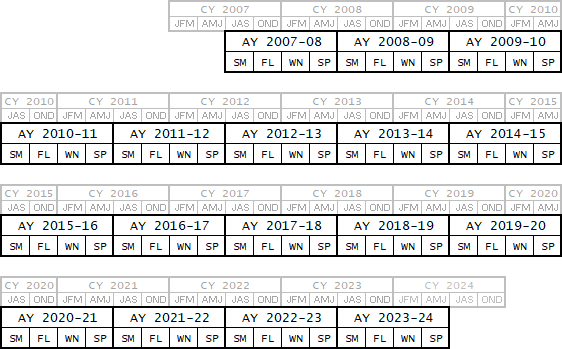
Completion data are summarized over fall term in one academic year through summer term in the next academic year, because many students finish their coursework in one term but do not receive their degree or certificate until a following term. The final summer term data is needed to provide a whole year’s worth of completions for the last year displayed in the dashboard. Data in this dashboard cover fall term in academic year 2007-08 through summer term in academic year 2024-25:
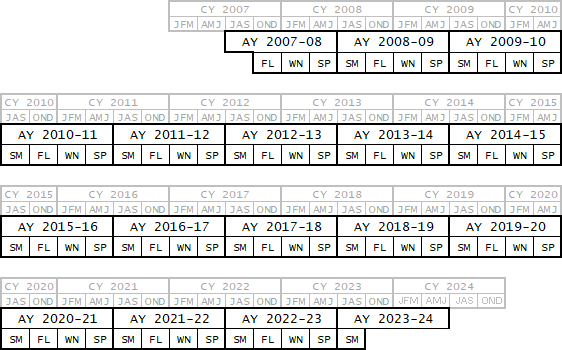
Data source
The source of data for this dashboard is Washington State’s Office of Financial Management Public Centralized Higher Education Enrollment System (PCHEES).
This dashboard does not contain any two- or four-year data from the Community and Technical College system.
Data definitions
The information displayed in this dashboard is based on definitions and calculations provided in the Complete to Compete Common College Completion Metrics. The definitions and calculations may be different from how individual institutions or other sources of higher education information calculate similar measures.
All enrolled students, regardless of funding source, are included in the dashboard. Please see Terms & Definitions on the sidebar to the left for a list of definitions and the Metric Calculations document for a description of how the metrics were calculated. For this reason, before comparing numbers or rates from different sources, please be sure you understand the calculations behind the measures. OFM staff are available to assist with interpretations of the measures.
Maintaining student privacy and FERPA
OFM prioritizes student privacy and has developed suppression rules that meet the law and intent of the Family Educational Rights and Privacy Act (FERPA). These suppression rules are applied to the data before it is released for display.
In most cases, suppression is not needed for disaggregated data at a statewide level because the number of students in each grouping ensures that someone cannot determine identifiable information about a student or group of students. When data is displayed at the institution level, suppression may be required when the number of students in a grouping would allow someone to determine identifiable information about a student. OFM performs this suppression by calculating the minimum subgroup size for the extent of years displayed. The suppression logic is applied to all years prior to and including the final year a subgroup size of less than 10 is observed.
When displaying count data (“Student Enrollment” metrics and Number of Degrees), OFM either masks or recodes demographic characteristics to protect student privacy. For example, if there are only 5 female undergraduate students enrolled in AY2012-13 that are not Washington residents, the gender of these students will be masked (“Details Redacted”) for all years prior to and including the final year a subgroup size of less than 10 is observed. When disaggregating students by Race/Ethnicity, groups of fewer than 10 are shown as “Unknown.” Since the “Unknown” category also contains students that did not report a race/ethnicity, it is impossible to calculate a suppressed value by subtraction.
When displaying performance metrics (All “Student Progress” metrics, Time to Degree, and Credits to Degree), if a subgroup size is less than 10 then all years of data prior to and including the final year for that subgroup are not displayed.
Users of this dashboard should understand that data suppression is done to protect student privacy because the number of students in that grouping is too small to display.
For more information about FERPA or other student privacy initiatives, please visit the Department of Education Privacy Technical Assistance Center (PTAC).
Partners
OFM Forecasting and Research Division worked with the partners below to create this dashboard.
- Central Washington University (CWU)
- Eastern Washington University (EWU)
- The Evergreen State College (TESC)
- University of Washington (UW)
- Washington State University (WSU)
- Western Washington University (WWU)
- Council of Presidents (COP)
Updates
The dashboard is updated annually in the Fall after all the required data submissions have been validated.
Questions
For questions about this dashboard, please contact the PCHEES Help Desk
Terms & Definitions
For more details on how variables in this dashboard were calculated from their sources in the Public Centralized Higher Education Enrollment System (PCHEES), see the Metrics Calculations document.
Academic year
In some cases, the academic year is defined as beginning with the Summer term and ending with the Spring term, closely following the fiscal year. In other cases, typically when looking at graduation metrics, the academic year is defined as beginning in the Fall term and ending with the Summer term.
Age
Age was calculated as of the beginning of the term.
CIP Codes
The Classification of Instructional Programs (CIP) provides a taxonomic scheme that supports the accurate tracking and reporting of fields of study and program completions activity. The CIP was developed by the U.S. Department of Education's National Center for Education Statistics (NCES) in 1980, with revisions occurring in 1985, 1990, 2000, 2010 and 2020.
Continuation rate
Of a starting cohort, consisting of entering students who enroll in the Fall of a particular year in an undergraduate program, the continuation rate represents the percentage of those students still enrolled in a subsequent term. For example, the four-year continuation rate is calculated by taking the number of students who began in Summer or Fall 2007 (e.g., 15146), the number of those students still enrolled in Fall of 2011 (e.g., 3302), and dividing the latter by the former (3302/15146 = 21.8%).
Degrees
A count of Undergraduate and Graduate degrees awarded in an academic year. All degrees awarded are included in this count, even if one student earned more than one degree.
Direct from high school student
A student who enters a public four-year institution without any undergraduate credits. These students include:
- those who enter directly after graduating from high school; or
- those who enter after a period of time between high school graduation and entering higher education without any intervening higher education experience.
Direct from high school students may have earned college credits in high school (e.g., from Running Start, Advanced Placement, or International Baccalaureate programs). They do not include transfer students from other higher education institutions.
Enrollment
The unduplicated count of students enrolled during the academic year. If a student is enrolled in more than one institution, the student is counted only once at the statewide level. These numbers will vary slightly from sources that report annual average where the total number of students enrolled each term is divided by the number of terms in an academic year.
Graduation rate
Based on a starting cohort consisting of entering students who enroll in the Fall of a particular year in an undergraduate program, the graduation rate represents the percentage of those students who graduated by the end of the subsequent term. For example, the four-year graduation rate is calculated by taking the number of students who began in Summer or Fall 2007 (e.g., 15146), the number of those students who graduated by Fall of 2011 (e.g., 7417), and dividing the latter by the former (7417 /15146= 49%).
Public Centralized Higher Education Enrollment System (PCHEES)
A system managed by OFM since 1998 to collect public, four-year higher education data at the student level. PCHEES has enrollment and completion data from the 2007-08 academic year forward.
Pell Grant / Washington College Grant recipient (formerly State Need Grant)
A student who received a Pell grant or Washington College grant. Note that in previous versions of this dashboard, the Washington College Grant was known as the State Need Grant. The name for the State Need Grant was changed to Washington College Grant in July 2019. This dashboard displays “Washington College Grant” for both State Need and Washington College Grants.
For the enrollment metric, a student is categorized as a Pell/Washington College Grant recipient if they received a grant in any term during the year being displayed.
When calculating graduation or retention rate, a student is categorized as a Pell/Washington College Grant recipient if they received a grant in any term during their first year at the institution.
For degree recipients, a student is categorized as a Pell/Washington College Grant recipient if they received a grant in any term prior to receiving the degree.
Pre-college course taker
For the enrollment metric, a student is categorized as a Pre-College course taker if they enrolled in a pre-college math or English course in any term during the year being displayed.
When calculating graduation or retention rate, a student is categorized as a Pre-College course taker if they enrolled in a pre-college math or English course in any term during their first year at the institution.
For degree recipients, a student is categorized as a Pre-College course taker if they enrolled in a pre-college math or English course in any term prior to receiving the degree.
Race or ethnicity
Race and ethnicity classifications follow the 1997 Office of Management and Budget (OMB) standard, which has been adopted by IPEDS.
Hispanic origin (ethnicity) and race are asked of students separately. A student can identify as having Hispanic ethnicity and also identify one or more racial identities (American Indian or Alaska Native, Asian, Black, Multi Racial, Native Hawaiian or Pacific Islander, Other, or White). International students do not indiciate a Hispanic origin or race.
- Hispanic or Latino: a person of Cuban, Mexican, Puerto Rican, South or Central American, or other Spanish culture or origin, regardless of race.
- American Indian or Alaska Native: a person having origins in any of the original peoples of North and South America (including Central America) who maintains cultural identification through tribal affiliation or community attachment.
- Asian: a person having origins in any of the original peoples of the Far East, Southeast Asia, or the Indian Subcontinent, including, for example, Cambodia, China, India, Japan, Korea, Malaysia, Pakistan, the Philippine Islands, Thailand, and Vietnam.
- Black or African American: a person having origins in any of the black racial groups of Africa.
- Native Hawaiian or Other Pacific Islander: a person having origins in any of the original peoples of Hawaii, Guam, Samoa, or other Pacific Islands.
- White: a person having origins in any of the original peoples of Europe, the Middle East, or North Africa.
- Multi-Racial: a person who has indicated more than one race.
- Unknown: a person that did not indicate their race group or Hispanic ethnicity. “Unknown” is also used to mask the race/ethnicity of persons that are in small subgroups.
- Other: a person who is not a U.S. resident or whose residency status is unknown. The race or Hispanic ethnicity for these students are excluded from the race and Hispanic ethnicity categories.
Sex
A sex designation of male or female. A new vital records law and rules became effective January 27, 2018, where individuals can change the sex designation on their birth certificate and other legal documents (see Sex Designation Change on a Birth Certificate). The new law added ‘X’ as a third sex designation. Only two institutions reported any students as Sex X at the time this dashboard was published.
When sociodemographic subgroups have counts below 10 for a given year, the counts are redacted to prevent identifying specific students through data triangulation.
Due to the low count of students identifying as ‘Sex X’ in some years, some of the graphs and the downloadable data sets will be redacted. In these cases, ‘X’ records were randomly recoded to ‘F’ (female) or ‘M’ (male) values based on the proportion of counts in these sex groups in the overall population within the data set, as suggested by IPEDS .
STEM/High employer demand
Defined by the Classification of Program (CIP) code. Science, Technology, Engineering and Mathematics (STEM) programs are identified by a list maintained by the U.S. Immigration and Customs Enforcement (ICE) agency. High employer demand programs are identified by the institutions, in consultation with the Workforce Training and Education Coordinating Board and the Washington Student Achievement Council, based on the needs of the state. (Updated December 2020)
Transfer student
A student who enters a public four-year institution with undergraduate credits from another higher education institution, either two-year or four-year, not including credits earned through dual credit programs such as Running Start or Advanced Placement.
Transfer with DTA/AST student
A student who enters a public four-year institution with an Associate Degree classified as a Direct Transfer Agreement (DTA) or Associate in Science Transfer (AST) from another higher education institution.
Questions
For questions about this dashboard, please contact the PCHEES Help Desk

